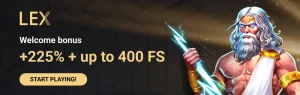Creating a convenient and aesthetic space for remote work at home is the key to high productivity. The question of how to organize a home office goes far beyond choosing a desk and chair. To ensure that the space promotes concentration and does not cause fatigue, it is important to consider ergonomics, lighting, storage, and individual preferences.
Choosing a Zone and Planning the Space
The first step is to determine where it is best to organize a home office. This involves evaluating lighting, noise levels, and access to power outlets. The area near a window, where there is plenty of natural light, is considered the most suitable. If there is no free space, a part of the living room or bedroom can be used, visually separated by furniture or a rug.
With the goal of understanding how to organize a home workspace, many people use niches and corners to maximize the area. The space is arranged so that the main items—monitor, keyboard, notepad—are within one glance.
Organizing a Home Workspace DIY: Cutting Board Desk
It is not always necessary to buy expensive furniture. Often, a homemade desk is used to create a comfortable workspace at home. Simply order a cut board of chipboard or plywood to individual dimensions, buy metal supports, and assemble the structure yourself.
When choosing materials, preference is given to laminated board, which is easy to clean and does not require additional processing. The thickness of the tabletop varies depending on the dimensions—22-25 mm provide reliability and stability.
Ergonomics and Choosing a Chair for Comfort
Prolonged sitting in one position negatively affects spinal health and blood circulation. Therefore, key attention is given to a chair with an anatomical backrest, adjustable armrests, and lumbar support. Among reliable models are Buro Ergo, Falto, and Nowy Styl.
To understand how to organize a home workspace, it is important to assess the seating height. The feet should be flat on the floor at a right angle, and the elbows should be at the level of the tabletop. This approach reduces strain and helps maintain health.
Lighting and Atmosphere for Productivity
Lighting plays a special role in designing a home office. Natural light is necessary for mood and alertness, while a lamp with intensity control creates comfort in the evening. It is better to use neutral LED lamps with a color temperature of around 4000K.
Warm tones and thoughtful decor—paintings, plants, desk accessories—create an atmosphere that inspires. It is important not to overload the space with details: minimalism supports focus.
Useful Tips for Budget Savings
To make the setup not only beautiful but also affordable, the following recommendations can help:
- choose furniture from local manufacturers that offer products without brand markups;
- use cut chipboard instead of ready-made tables from stores;
- buy chairs from previous collections at discounted prices;
- order accessories directly from manufacturers;
- combine budget solutions with one designer detail that will be the accent.
How to organize a home workspace considering the budget? Thoughtful savings allow you to create a stylish and comfortable space even with limited resources. It is enough to determine priorities in advance, choose quality yet affordable furniture, and use simple solutions for storage and decoration.
Setting Up a Home Office: Storage Hacks
Storage of documents and small items affects tidiness and productivity. When arranging the space, it is important to plan ahead for drawers and shelves. Wall railings, cable organizers, and containers help declutter the tabletop. Below are practical tips for maintaining order:
- place folders and documents in vertical organizers to avoid cluttering the horizontal surface;
- use transparent boxes for small items;
- secure cables with clips and special holders;
- install floating shelves for devices and books;
- store infrequently used items in drawers under the table.
These solutions free up workspace and create a sense of lightness.
Zoning the Home Workspace for Clear Division
To prevent work and leisure from mixing, the space is visually divided into functional zones. Even with a small area, boundaries can be marked with a rug or partition.
A separate corner with a desk lamp, minimalist desk, and comfortable chair creates the feeling of a home office. Those exploring how to organize a home workspace should remember: clear boundaries help to quickly get into a work rhythm and fully relax after completing tasks.
How to Maintain Eye Health?
Prolonged remote work leads to eye strain and decreased concentration. To avoid this, the principle of correct monitor placement is used: the top edge of the screen should be at eye level.
How to organize a home workspace to reduce eye strain and ensure comfort? Screen brightness is adjusted depending on the room lighting. When working in low light, a desk lamp with soft diffused light is added. When choosing equipment, preference is given to models with anti-glare coating, which helps protect the eyes and avoid quick fatigue.
Accessories and Decor as Motivational Tools
Personal details help create a unique atmosphere. Frames with photos, books, and hobby-related items add coziness. It is important to maintain a balance so that accessories do not distract. Below are ideas to make the workspace inspiring:
- choose one accent color for decor to create a cohesive interior;
- use plants that purify the air and maintain the microclimate;
- place a bulletin board for notes where goals and important thoughts are recorded;
- decorate walls with minimalist posters;
- store chargers in separate boxes.
Harmony in details makes the home workspace comfortable and motivating.
Conclusion
The answer to how to organize a home workspace includes a thoughtful combination of ergonomics, aesthetics, and rational budget use. A well-designed space helps maintain health, increase efficiency, and turn each morning into a new stage of professional growth. When a person creates a home office with their own hands, they get a workspace that fully reflects their style and tasks!
 en
en  ru
ru  de
de  ar
ar  es
es  nl
nl  hi
hi  fr
fr  it
it  pt
pt  el
el